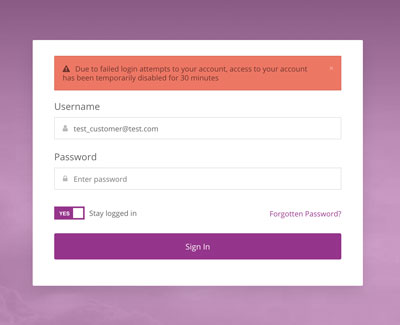How to Log In
Logging in to CloudLX
The CloudLX web portal supports Internet Explorer 11 and later, together with latest versions of most other browsers.
A User logs in to CloudLX by entering the account details provided by their supplier (Data Centre Operator, Partner, System Integrator & Carrier or the CloudLX Account Manager) in the fields on the login page, which can be reached via a customized URL (created via the white label feature), or via the standard URL of http://www.infiny.cloud
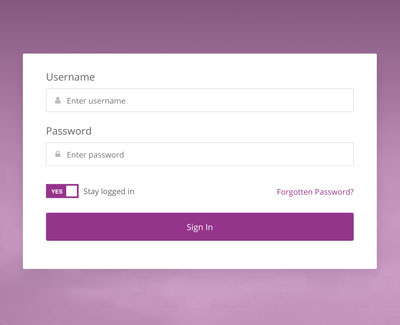
Logging in for the first time
The very first time a user account is activated, the User is required to read and accept the CloudLX Terms of Use. This is done by ticking the 'I agree to the Terms of Use' checkbox and then clicking the 'Agree and continue' button.
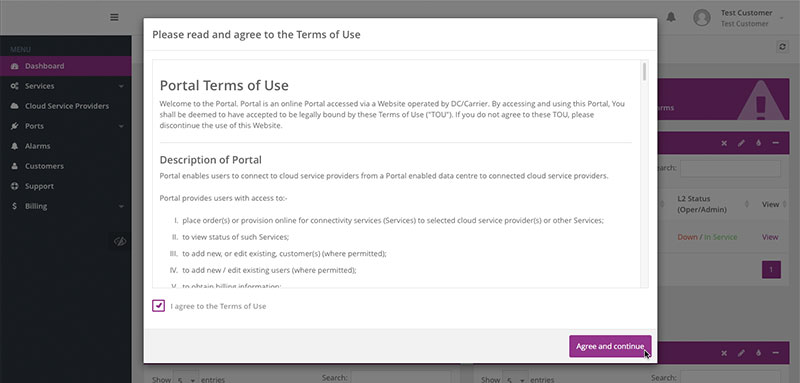
Forgotten Your Password?
Passwords can be reset via the 'Forgotten Password?' link on the login page. This will then ask for the email address you are trying to log in with and, via email, a link will be sent to create a new password. Please Note: This link will only be valid for a short time.
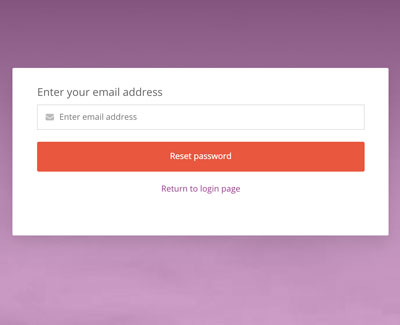
If a Username has been forgotten, this can only be resolved by either contacting another CloudLX administrator within your organization, or by contacting Epsilon Telecom on support-csc@epsilontel.com .
Login Block
As a precaution, and as protection against unauthorised access, accounts are automatically blocked for 30 minutes, if an incorrect password is entered five times in a row for a specific account, within a 30 minute window. This will also trigger an email to the User, and an entry will be registered in the 'Portal Events' table, available to be viewed by all Users.